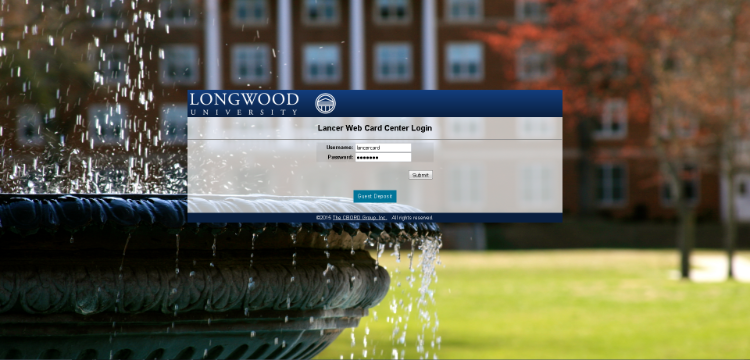Online Account Management
Parents and Guests
Manage Account
Students, faculty and staff can easily manage their Lancer Card from a PC or mobile device.
Visit lancercard.longwood.edu (sign in with your LancerNet ID and password)
- View meal plan, Bonus Dollar and Lancer CA$H balances
- Make deposits to Lancer CA$H
- Print transaction reports
- Mark your card lost
- Sign up for notifications
- Submit a photo for your Lancer Card (Orientation students only)
- Mobile friendly
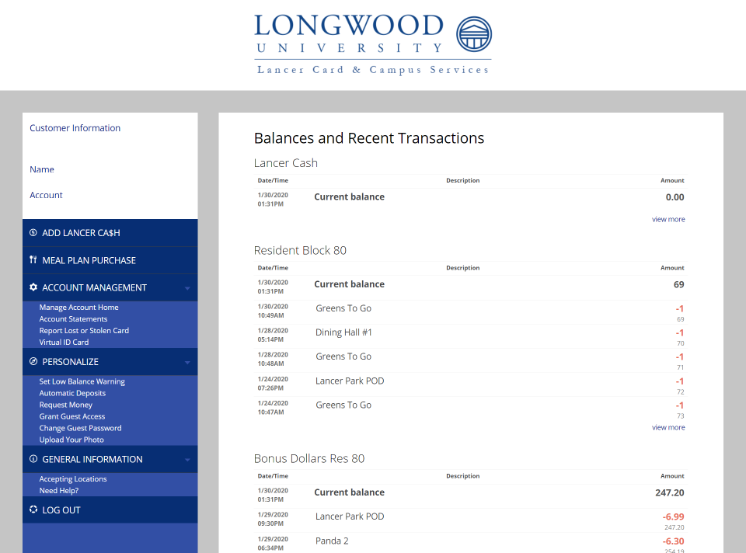
Parents and guests can easily deposit.
What you will need:
- Student's L number
- Valid credit card
Visit Lancer Card Account Management and select Add Lancer CA$H.
Enter the required information, and the deposit will reflect immediately on the student balance.