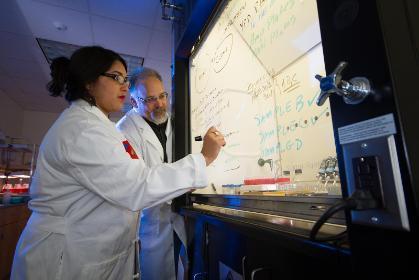Full Width
Slider
Use the Slider content type in full-width areas when you want to feature specific topics or categories of content. When selecting images, use the small variant.
Optional Heading
Gray Background Links
Use the Gray Background Links content type in full-width areas for offering up to 9 options to the user. If only one option, use the Block Button content type.


Call-out Slab
Use the Call-out Slab content type for featured content you really want the visitor's eyes drawn to... used for important/prominent content.
Feature Box with Blue Button
Use the Feature Box with Blue Button content type when you want to feature up to 6 topics or categories of content. When choosing images, select the large variant.
Blue Boxes on Image Background
Use the Blue Boxes on Image Background content type when featuring up to 8 options/links.
List Block
Use the List Block content type when offering a lot of links (up to two sections) in full-width areas... can also be used in the main content area with a sidebar, but in that case only use the first set of links.